Why you need a website for your bookkeeping business
Jan 06, 2020
One of the most common questions I see with new bookkeepers is something along the lines of: “Do I need a website, or can I just run my bookkeeping business from Facebook?”
If you are working virtually, yes, you need a website, even if you plan to try to run your business from Facebook. The biggest reason being, well, there are a lot of big reasons. Mainly, you don’t own Facebook. I'm not saying Facebook might go away, but you could end up getting put in Facebook jail for various reasons, and then lose access to your account. If you run your business from Facebook, you need a place or a way to capture leads. Also, it’s just good to have a professional site so that potential clients know you are legit. Every business has a website in this day and age.
“yes, you need a website, even if you plan to try to run your business from Facebook”
Should a website be your main focus when starting out? No, not if you already have leads and clients to start working on and ways to network. But definitely start working on your site or saving to hire someone to build one.

I traded bookkeeping work with a web designer after I finally got fed up with trying to design my own site on Wix. I already had all the website copy (words) written out, and had also worked with a Branding company (also just starting out, so her fees were low) for logo and branding. Trading bookkeeping work for a website gave me some experience and a great website.
Now you know why it’s important to ave a website. Let’s get into the where and what of your website.
But first, I need to be transparent and let you know that some links are affiliate links which means if you buy, I may receive a small commission from the sale. This does not cost you anything. I only recommend products I 100% believe in.
Where should I host my bookkeeping website?
If I had to do it all over again and didn’t have the option of trading bookkeeping for webdesign, I would do a simple one-pager website to start—even before I paid someone to do my branding and logo design. I would not start with Wix again, I’d start with Squarespace. Why? Let me count the whys:

-
Beautiful Templates
-
Built in email marketing system
-
Easy to use—You don’t have to maintain by updating platforms and plugins (like Wordpress)
-
Blogging Platform
-
Scheduling account that integrates with the website
-
Mobile Friendly Design
-
Design your own logo
-
Includes Hosting—this means you don’t have to pay for hosting separately like you do with some other website platforms (Wordpress); you also won’t have to deal with updating settings on your webhost, which means you won’t have to pay someone to maintain that for you.
-
Includes Domain Name—you don’t have to renew it separately if you purchase through them and often they include your first year free!
-
Can purchase G Suite through it
What should be on my bookkeeping website?
If we go back to the idea of doing a one-pager, this is how it would go, from top to bottom, more or less:
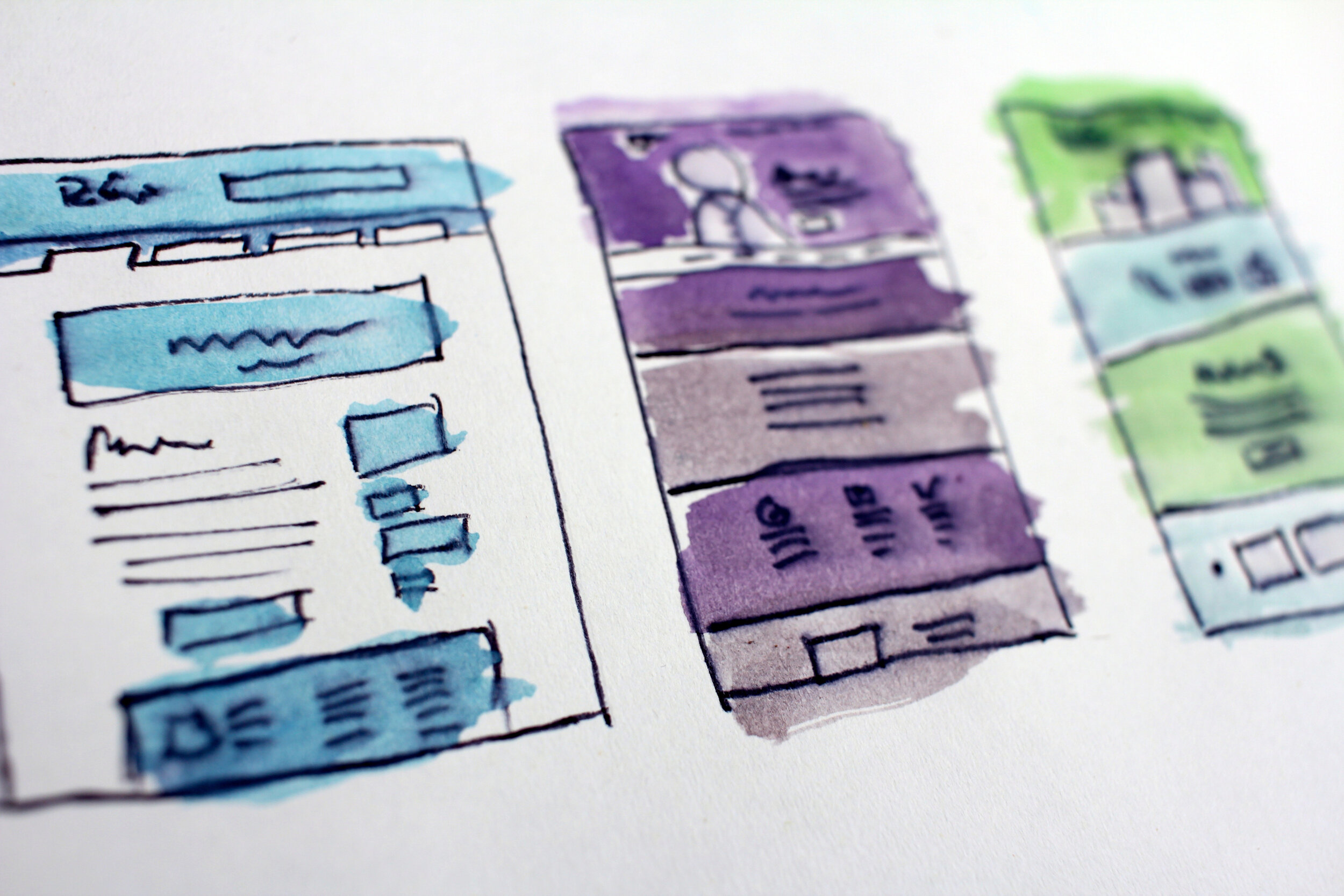
-
Contact button—you want to make it as easy as possible for people to contact you. You’ll want to scatter this sucker all over your website. And make sure it links to your email and have your phone number somewhere on your page. No need for a physical address, if working virtually.
-
Name & Tagline—I hope you’ve chosen a name for your business. If not, you can always use your own name and eliminate the need to file a DBA if you’re starting out as a sole proprietor. Your tagline is what you want to be known for.
-
Elevator pitch—If you were saying it out loud, it would be a 30 second speech. It’s who you serve, how, and why (benefit or avoiding a pain point). Don’t get too clever here. Clear is better than clever. You want people to know exactly what you do when they visit your site.
-
About—this should be mostly about how you help your clients, but include a little blurb about your experience and education or credentials, too.
-
Services—Remember, less is more. Too many words are a turn off for a lot of people. Don’t go into major detail here. You can include 3 graphics with your 3 main services below each icon: Bookkeeping, Tax, Consulting
-
Packages—This is where you will go into a little more detail. Research shows that when you provide 3 options for your services offerings, people are less likely to feel overwhelmed and more likely to buy. Pricing and Packaging is a whole other post, but hopefully you’re already thinking about this one.
-
Testimonials (Optional)—this one is optional, as if you are just starting out, you aren’t likely to have any. But once you get a couple of raving fans/clients, be sure to ask them to write a testimonial for your website.
-
Contact Section—this is different than the contact buttons scattered throughout. This is where it will take them when they click on those buttons. It should have a link to email you or schedule on your calendar for a discovery call. Make sure you list your phone number, too. If you are serving just one geographic location, you could put your City and State, or you could indicate that you serve all of the U.S. or where ever you are based.
-
Footer Section—this is where your Social icons, certification logos (QBO ProAdvisor, Xero Partner, etc) and Privacy Policy (if you will be doing any email marketing, to be compliant) will live.

Remember to just do what feels right. It doesn’t have to be in this exact order—you may decide it flows better another way. And if you’re feeling brave enough to build your own site, check out One Page Love on YouTube for a really awesome tutorial on setting one up!
Sometimes I think I should have gone into a totally different field than accounting, because I just nerd out on all things business. I love looking at people’s websites and noticing what works and what doesn’t. This is purely based on my opinion, but I hope it helps you!
I’d love to see your website when it’s up and running, so comment below with your site!
To get all my business start up tips check out The Bookkeeping Business Accelerator.
Want all the best bookkeeping biz tips in your inbox?
Join our mailing list to get weekly podcast content, exclusive resources & tips on building your bookkeeping business, and the latest news and updates from our team.
We hate SPAM. We will never sell your information, for any reason. You can unsubscribe at any time.

