191 | Setting up TaxJar for eCommerce Businesses
Mar 18, 2025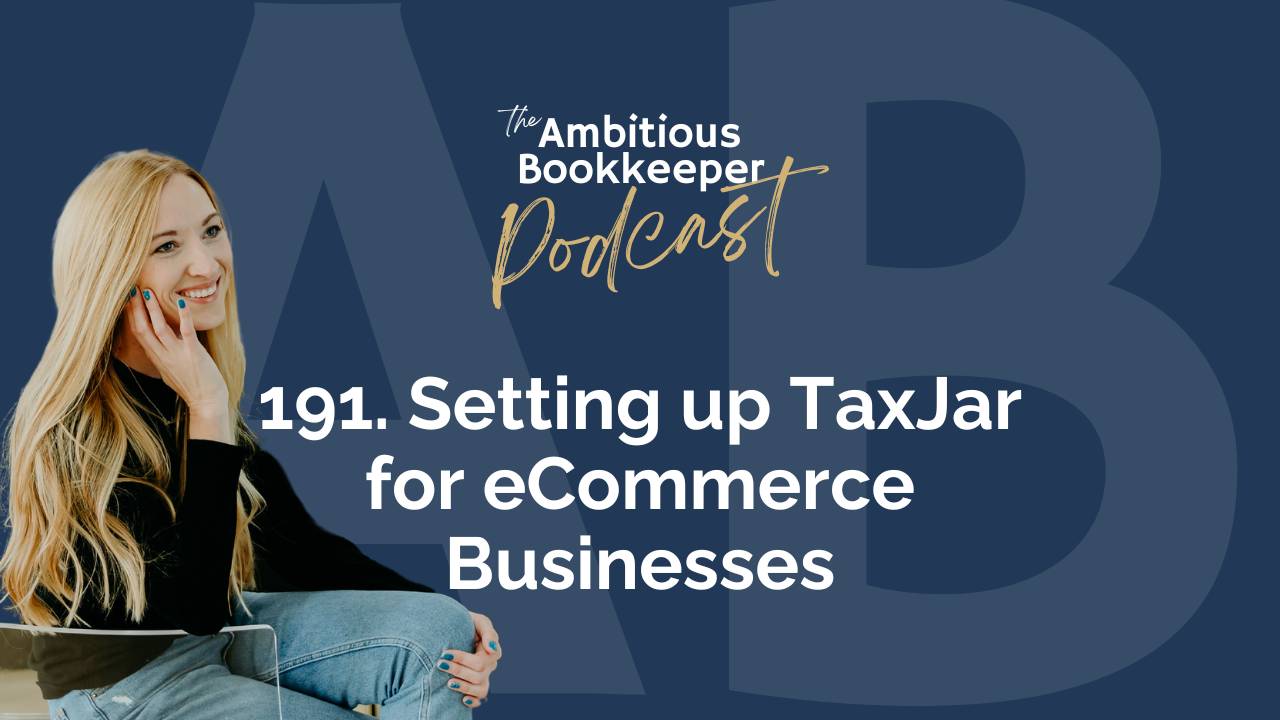
Hey ambitious bookkeepers!
Today I'm diving into something that has been generating a ton of questions in my bookkeeping groups lately: sales tax for eCommerce businesses. Specifically, I'm going to walk you through how to set up and use TaxJar to manage your sales tax obligations across multiple states.
Listen here or on your favorite podcast player, or watch the video version on YouTube >>
Now let's dive into some highlights!
When to Use TaxJar
First, a quick caveat: If you're selling a lot of products or digital goods internationally, TaxJar might not be your best option. For heavy international sales where you need to handle VAT, you'll want to look into something like Avalara.
However, for US-based businesses primarily selling within the United States (with maybe a small trickle of international sales), TaxJar is an excellent solution. My approach with clients is to keep an eye on international sales and address them when they become significant enough to warrant the effort of reporting and remitting taxes to other countries.
Setting Up TaxJar: A 4-Step Process
Step 1: Connect Your Shopping Carts
Start by connecting all your relevant shopping carts to TaxJar:
- Go to Account > Linked Accounts for your data sources
- Connect only your primary shopping carts (not payment processors that run through those carts)
For example, if you use Shopify and accept PayPal payments through Shopify, only connect Shopify. Connecting both would duplicate your sales data. The same goes for Stripe when it's used as a payment processor for another platform.
However, if you're taking direct sales through Stripe (like through invoicing), then you would want to connect Stripe as well.
For more advanced methods like CSV uploads or the TaxJar API, consider working with a bookkeeper who specializes in these techniques.
Step 2: Track Your Nexus
Once your shopping carts are connected and sales history has been imported, run the Nexus tracker to see where you might have sales tax obligations.
What creates nexus (the liability to collect and remit sales tax)?
- Having an employee in a state
- Storing products in a state
- Being based in a state
- Hitting transaction volume or dollar amount thresholds in certain states
This last point catches many businesses off guard. Some states establish nexus based on transaction volume OR dollar amount, while others look at dollar amount only. If you sell a high volume of low-cost items, you could end up with nexus in states where you're only remitting a few thousand dollars annually in sales tax.
Step 3: Set Up Your Nexus States
For states where you've determined you have nexus:
- Go to State Nexus Settings
- Click "Add State with Nexus"
- Enter your information, including:
- Filing frequency (found on your notice from the state)
- Name you're registered under
- Sales tax ID
- Date nexus was established
One great feature of TaxJar is that it automatically knows the rules by state regarding whether shipping and handling is taxable, so it will default correctly for you.
Step 4: Enroll in Autofile and Reconcile Quarterly
Once you've established your nexus states:
- Click on each state to enroll in Autofile, which allows TaxJar to file your sales tax returns automatically
- Every quarter, regardless of filing frequency, reconcile your accounts to ensure what you're collecting matches what's being paid out
Need More Help?
If you're a bookkeeper or accountant looking to learn more about sales tax, check out my sales tax workshop at ambitiousbookkeeper.com/salestax.
If you're a business owner who watched this and realized you need help managing your sales tax, my firm is here for you! Fill out this interest form to get started.
Remember, staying on top of your sales tax obligations isn't just good business practice—it helps you avoid potentially costly penalties down the road. And with tools like TaxJar, it doesn't have to be overwhelming!
You’ve got this! 🙌
Connect with The Ambitious Bookkeeper®
🌐 Website: ambitiousbookkeeper.com
👩💻 Blog: ambitiousbookkeeper.com/blog
📱 Instagram: instagram.com/ambitiousbookkeeper
📱 Facebook: Facebook.com/serenashoupcpa
💼 LinkedIn: Linkedin.com/in/SerenaShoup
For experienced bookkeepers & accountants:
Learn how to start your bookkeeping business in The Bookkeeping Business Accelerator® >>
Grab my FREE Start your Bookkeeping Biz Checklist >>
Grab my FREE New Client Onboarding Templates >>
For new bookkeepers:
Learn the fundamental accounting skills in Katie Ferro's Become a Bookkeeper >>
For online course creators:
Become a client at my firm, Of Course Financial >>
AFFILIATE DISCLAIMER
We participate in affiliate marketing programs, which means we may earn a commission from purchases made through the links on our blog. However, our recommendations are based on our own research and expertise, and your trust is our priority.
Want all the best bookkeeping biz tips in your inbox?
Join our mailing list to get weekly podcast content, exclusive resources & tips on building your bookkeeping business, and the latest news and updates from our team.
We hate SPAM. We will never sell your information, for any reason. You can unsubscribe at any time.


