How to Use Dubsado in Your Bookkeeping Workflow
Oct 21, 2019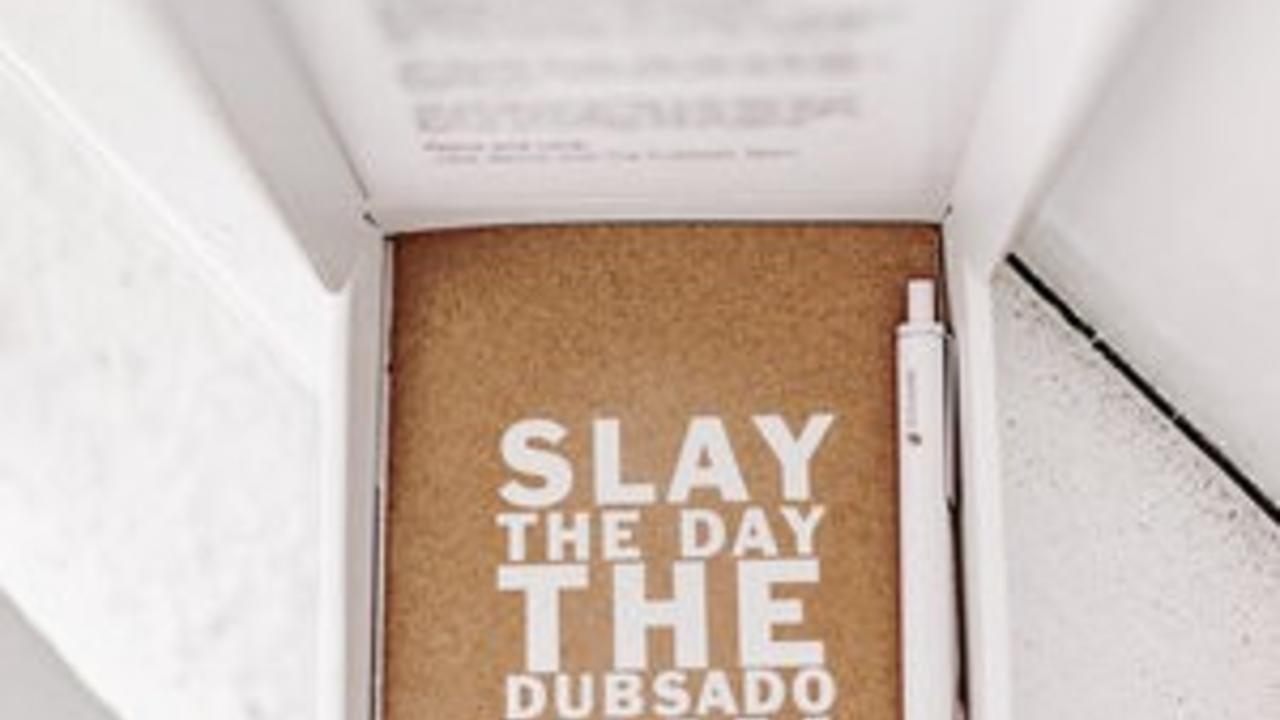
Some links are affiliate links which means if you buy, I may receive a small commission from the sale. This does not cost you anything. I do not promote products I don’t stand behind 100%. If you’d like 20% off your first month or year of Dubsado, click here!
Onboarding New Bookkeeping Clients in Dubsado
How to create a stellar onboarding process for your new bookkeeping firm
Dubsado is one of my favorite tools that I’ve been using since almost day one of my business. I first found out about it from a group of online creatives. Even though I’m an accountant, I definitely have an appreciation for beautifully designed software and visually appealing stuff. If that’s you, then you, too, will love how Dubsado makes your proposals and engagement letters come together.
You can use all of Dubsado FOR FREE FOREVER for up to 3 leads or clients.
One of the best features of Dubsado, and why I was initially drawn to it is that you can use the entire platform for FREE FOREVER for up to 3 leads or clients. With that, you really have nothing to lose in trying it out. You can test out all of its functionality with no limitations for as long as you need.
When you start to onboard new clients at the beginning of your business, you will quickly realize that it can take a lot of time to piece together your proposals, manage the back and forth with your prospect with signing the engagement letter, getting your first invoice paid, and getting started on the work you need to do. It can take a lot of babysitting the process, and your time is really valuable. I promise, there is a better way. By setting up a customer resource management (CRM) like Dubsado, you will save so many headaches, and your clients will love how beautiful and professional your onboarding process is. Are you ready to see how this can be done in such an affordable app like Dubsado?

1. Capture leads in Dubsado
In Dubsado, you can actually create a lead capture form and embed it on your website. And if that just sounded like gibberish to you, that means that you can have a spot on your website where potential clients (prospects or leads—as they are called in Dubsado) fill in their contact info or fill out a questionnaire and all of that will feed into Dubsado, creating a lead. You can then follow up with that lead and start the discovery process with them or initiate a proposal. And if you don’t already have a scheduler like Acuity or Calendly, Dubsado also has a free Scheduler that can also be put up on your website or sent in an email to your lead so they can book a call with you. We’ll dive into automatic emails in a later step, but this is such a good way to get your prospect started in communicating right away, even if you aren’t hanging out in your inbox all day long.
Just in this one process of capturing leads, you are saving So. Much. Time. in the back and forth that can happen with scheduling a discovery call. I currently start my process in step 2 below, as I have Acuity Scheduling that came included in my Squarespace website subscription. I’ll be creating another post about how I capture leads and handle my discover call process, so stay tuned.
2. Send proposals in Dubsado
Alright, this is where the real magic starts in this process. Once you’ve setup your lead in Dubsado, or it has been setup automatically, you can send them a proposal with options. This happens in the Forms>Proposals section of Dubsado.
If you are current with the trends in value pricing or package pricing your bookkeeping and accounting services, Dubsado is a great tool for sending a beautiful proposal to your prospect where they can select the best option for their business.
The proposal has services offered and prices in it, so part of this process will require first setting up packages (located in the Templates>Packages settings). You can have standard package prices or change the prices for standard packages each time you send a new proposal. I’ve moved to using the latter approach, as each business has the same choice of services, but a business who has 50 transactions per month vs. a business who has 300 is going to have a much different pricing.

In this example, you can see that I was pricing for a very small startup business, which also required a setup fee if they chose the DIY quarterly package. I personally do not charge for accounting system setup on brand new businesses if they are going also engage me monthly. But of course it is important to do what you feel most comfortable with in your business.
Then once they select the option they want and any addons, they accept the proposal and you set it up to link to an engagement letter template in the settings section of the proposal editor.

3. Send Engagement Letters in Dubsado
In order to link a proposal to an engagement letter in Dubsado, you will need to first setup the engagement letter template in the Forms Section under Contracts. Of course, having a good engagement letter template is key to protecting your firm, so it’s wise to join an accounting or bookkeeper’s society that offers engagement letter templates as part of their membership like the AICPA. Another good resource is your Business Insurance provider. If they are accustomed to offering insurance to accounting professionals, usually they’ll have some good templates as well.
Each type of proposal I have setup to the corresponding Engagement Letter template. My DIY Quarterly package has different details than my monthly engagements, spelling out what they agree to perform vs. what duties I perform.
A note on Sub-Agreements: these are used when you add scope to an existing engagement, or need make a small change to an existing engagement. But you cannot add a Sub-Agreement to a proposal. Each Project in Dubsado has to have a main Contract assigned to it, so that should be your main engagement letter. If an engagement goes through a large enough change, I would recommend closing or ending the original Project and creating a new one with a new proposal and engagement letter entirely.
Once your prospect accepts your proposal, the engagement letter will immediately pop up for them to read and sign electronically.
This sets the precedent that you will charge upfront every month for your services
4. Send your first (and recurring invoices) in Dubsado
After your prospect signs the engagement letter, they will immediately be taken to their first invoice to pay. This again, is a huge time saver, and ensures you get paid before starting the work. This sets the precedent that you will charge upfront every month for your services, so you will hopefully never have to worry about chasing down payments. At the time of writing this post, Dubsado is still working on making it possible to select autopay future invoices on the first invoice (which can be setup on subsequent invoices if you decide to bill through Dubsado) If you use Quickbooks Online for your firm’s bookkeeping, they do have an integration, so this invoice and payment will pop over to QBO for you, making this extremely streamlined. If you use Xero, like I do, they are also still working on an integration with Xero, so you’ll have to setup your new client and invoicing in Xero manually or by using Zapier.
Ensure your new client maintains their excitement and motivation about just engaging a bookkeeper or accountant for their business
5. Send automatic onboarding emails in Dubsado
This is another amazing feature that will really and truly save you tons of time in your onboarding process. You’re likely strapped for time if you’re building your bookkeeping or accounting biz on the side of a full-time job or full-time parenting, like I was/am. You want to show your new clients that you’re professional and on top of things, so they shouldn’t have to wait for that first list of items they need to send you. Once they pay that first invoice, if you’ve set up a workflow in Dubsado it will trigger a canned email that you’ve also setup in the Templates Section.
If you’re not sure what you need to say in these emails, or what to ask for, I’ve created a New Client Onboarding Email Template Pack for a few different engagement types.

I also like to have a few different canned emails spaced out as I work through my onboarding task list. This is my welcome workflow:
- Subject line: Welcome—the first email welcomes them as a new client and gives them a list of items I’ll need to start the work. You can get this welcome email pack here.
-
Subject line: Hubdoc!—this email goes out once I’ve checked off the task of setting them up in Hubdoc, and contains some info about how to use Hubdoc so they can start saving digital receipts right away, even before their accounting system is setup.
-
Subject line: Your Next Step in Onboarding—if they are getting a new system or migration setup, I have an email that goes out after I check off a task in Dubsado once I’ve setup their Xero company. This email contains more info I’ll need from them for customizing invoices, chart of accounts setup, conversion date, etc.
-
Subject line: Xero!—This email goes out once I’ve completed their Xero company setup and invited them in as a user. It contains a link to a video playlist of tutorials in Xero and a link to schedule their tech onboarding, where I’ll go over Xero as they specifically will use it day-to-day.
So there you have it. That’s how I use Dubsado in my accounting firm, and if you’re ready to try them out, here’s that link to get 20% off your first month (or year when you pay in full).
And don’t forget to grab my welcome emails swipe file here!
If you would like more business strategies check out The Bookkeeping Business Accelerator.
Want all the best bookkeeping biz tips in your inbox?
Join our mailing list to get weekly podcast content, exclusive resources & tips on building your bookkeeping business, and the latest news and updates from our team.
We hate SPAM. We will never sell your information, for any reason. You can unsubscribe at any time.



